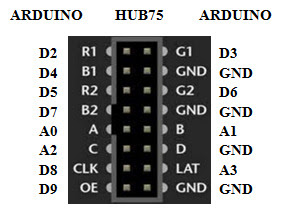Source code arduino p10 RGB
#include "RGBmatrixPanel.h"
#define CLK 8
#define OE 9
#define LAT 10 //A3
#define A A0
#define B A1
#define C A2
RGBmatrixPanel matrix(A, B, C, CLK, LAT, OE, false);
// Similar to F(), but for PROGMEM string pointers rather than literals
#define F2(progmem_ptr) (const __FlashStringHelper *)progmem_ptr
const char str[] PROGMEM = "Belajar Tehnologi Jaman Now - Channel Tentang belajar tehnologi jaman now";
int16_t textX = matrix.width(),
textMin = (int16_t)sizeof(str) * -12,
hue = 0;
//matrix.width(),
int8_t ball[3][4] = {
{ 3, 0, 1, 1 }, // Initial X,Y pos & velocity for 3 bouncy balls
{ 17, 15, 1, -1 },
{ 27, 4, -1, 1 }
};
static const uint16_t PROGMEM ballcolor[3] = {
0x0080, // Green=1
0x0002, // Blue=1
0x1000 // Red=1
};
/*
static const uint16_t PROGMEM ballcolor[3] = {
0x0000, // Green=1
0x0000, // Blue=1
0x0000 // Red=1
};
*/
void setup() {
matrix.begin();
matrix.setTextWrap(false); // Allow text to run off right edge
matrix.setTextSize(1);
}
void circle(int lama)
{
byte i;byte j;
int lama1=lama;
for(j=0; j<lama1; j++) {
matrix.fillScreen(0);
// Bounce three balls around
for(i=0; i<3; i++) {
// Draw 'ball'
matrix.fillCircle(ball[i][0], ball[i][1], 5, pgm_read_word(&ballcolor[i]));
// Update X, Y position
ball[i][0] += ball[i][2];
ball[i][1] += ball[i][3];
// Bounce off edges
if((ball[i][0] == 0) || (ball[i][0] == (matrix.width() - 1)))
ball[i][2] *= -1;
if((ball[i][1] == 0) || (ball[i][1] == (matrix.height() - 1)))
ball[i][3] *= -1;
}
delay(10);
}
}
void loop()
{
matrix.fillScreen(0);
circle(200);
matrix.fillScreen(0);
running_text(200);
matrix.fillScreen(0);
running_gabungan(200);
matrix.fillScreen(0);
}
void running_text(int lama) {
byte i;byte j;
int lama1=lama;
hue=0;
textX = matrix.width();
textMin = (int16_t)sizeof(str) * -12;
hue = 0;
for(j=0; j<lama; j++) {
// Clear background
matrix.fillScreen(0);
matrix.setTextColor(matrix.ColorHSV(hue, 255, 10, true));
matrix.setTextSize(1);
// Bounce three balls around
/*
for(i=0; i<3; i++) {
// Draw 'ball'
matrix.fillCircle(ball[i][0], ball[i][1], 5, pgm_read_word(&ballcolor[i]));
// Update X, Y position
ball[i][0] += ball[i][2];
ball[i][1] += ball[i][3];
// Bounce off edges
if((ball[i][0] == 0) || (ball[i][0] == (matrix.width() - 1)))
ball[i][2] *= -1;
if((ball[i][1] == 0) || (ball[i][1] == (matrix.height() - 1)))
ball[i][3] *= -1;
}
*/
// Draw big scrolly text on top
matrix.setTextColor(matrix.ColorHSV(hue, 255, 100, true));
matrix.setCursor(textX, 4);
matrix.print(F2(str));
delay(25);
// Move text left (w/wrap), increase hue
if((--textX) < textMin) textX = matrix.width();
hue += 7;
if(hue >= 1536) hue -= 1536; //1536
#if !defined(__AVR__)
// On non-AVR boards, delay slightly so screen updates aren't too quick.
delay(120);
#endif
// Update display
matrix.swapBuffers(false);
}
}
void running_gabungan(int lama) {
byte i;byte j;
int lama1=lama;
hue=0;
textX = matrix.width();
textMin = (int16_t)sizeof(str) * -12;
hue = 0;
for(j=0; j<lama; j++) {
// Clear background
matrix.fillScreen(0);
matrix.setTextColor(matrix.ColorHSV(hue, 255, 100, true));
matrix.setTextSize(2);
// Bounce three balls around
for(i=0; i<3; i++) {
// Draw 'ball'
matrix.fillCircle(ball[i][0], ball[i][1], 5, pgm_read_word(&ballcolor[i]));
// Update X, Y position
ball[i][0] += ball[i][2];
ball[i][1] += ball[i][3];
// Bounce off edges
if((ball[i][0] == 0) || (ball[i][0] == (matrix.width() - 1)))
ball[i][2] *= -1;
if((ball[i][1] == 0) || (ball[i][1] == (matrix.height() - 1)))
ball[i][3] *= -1;
}
// Draw big scrolly text on top
matrix.setTextColor(matrix.ColorHSV(hue, 255, 255, true));
matrix.setCursor(textX, 1);
matrix.print(F2(str));
delay(10);
// Move text left (w/wrap), increase hue
if((--textX) < textMin) textX = matrix.width();
hue += 7;
if(hue >= 1536) hue -= 1536; //1536
#if !defined(__AVR__)
// On non-AVR boards, delay slightly so screen updates aren't too quick.
delay(120);
#endif
// Update display
matrix.swapBuffers(false);
}
}